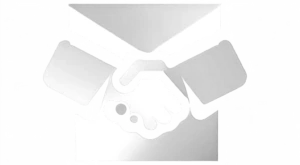Installing a new ink cartridge in your Pitney Bowes DM50 Franking Machine is a straightforward process, but it’s not uncommon for users to encounter a few hitches along the way. This comprehensive guide aims to help you install your cartridge smoothly and address common problems like installing the cartridge back to front or not lifting the lever before insertion.
Step-by-Step Installation Guide
1. Preparation
Before starting, ensure your machine is turned off and unplugged. This is a safety measure to avoid any electrical hazards or damage to the machine.
2. Accessing the Cartridge Area
Open the top cover of your DM50 machine. This will expose the area where the ink cartridge is located.
3. Removing the Old Cartridge
If there is an old cartridge, you need to remove it. Press down the green lever located at the side of the cartridge. This will release the cartridge, allowing you to gently pull it out of the machine.
4. Preparing the New Cartridge
Unpack your new ink cartridge. Be careful not to touch the copper contacts or ink nozzles as this can affect print quality.
5. Inserting the New Cartridge
This is where most users encounter issues. The cartridge must be inserted in the correct orientation. Make sure the label on the cartridge is facing upwards and the ink nozzles are facing into the machine.
6. Lifting the Lever
Before sliding in the new cartridge, ensure the green lever is lifted. This is a common mistake that can prevent the cartridge from seating properly.
7. Securing the Cartridge
Gently slide the new cartridge into the slot. Once in place, push the green lever down to lock the cartridge.
8. Closing the Cover
Close the top cover of the machine.
9. Powering Up
Plug in and turn on your machine. It may take a moment for the machine to recognize the new cartridge and initialize.
Common User Problems and Solutions
Installing the Cartridge Back to Front
Problem: The machine won’t recognize the cartridge if it’s installed backward.
Solution: Always ensure the label on the cartridge is facing upwards, and the ink nozzles are facing into the machine.
Failing to Lift the Lever
Problem: The cartridge won’t fit properly if the lever isn’t lifted.
Solution: Always lift the green lever before attempting to insert the cartridge.
Recognizing a New Cartridge
Problem: Sometimes, the machine doesn’t recognize a new cartridge immediately.
Solution: Ensure the cartridge is properly seated. Turn off the machine, wait a minute, and turn it back on. This can reset the system and help it recognize the new cartridge.
Cartridge is not Clicking into Place
Problem: If the cartridge doesn’t click, it’s not properly installed.
Solution: Make sure the green lever is lifted when you insert the cartridge. Gently but firmly push it in until you hear a click.
Conclusion
Replacing the ink cartridge in your Pitney Bowes DM50 should be a hassle-free process. By following these steps and troubleshooting common problems, you can ensure a smooth installation. Remember, proper installation not only ensures your machine works efficiently but also prolongs its lifespan. If you encounter any other issues, consult the user manual
Happy franking!